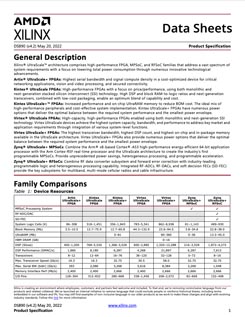GL Studio High Fidelity HMI Quad Demonstration Application
The GL Studio HMI Quad Demonstration presents the flexibility and power of GL Studio by highlighting four of the infinite HMI possibilities that can be created using the tool. Each full HD demo runs at 60hz and is packed with interactive widgets that are driven by simulated data. Preview demos one at a time by zooming in, or view all four at once. Medical, Industrial, and Automotive domains are featured. Let the power of GL Studio software and AMD hardware carry your project from prototype to production in record time with best in class runtime performance.
AMD Partner Created Demo Video
Features:
- This free download is a single application to run four different HMI demonstrations. Simply touch to zoom in or touch and hold to zoom out. The demonstration was built using DiSTI’s GL Studio® and highlights the use of a single HMI tool across several different markets.
- Rapidly create feature rich 2D and 3D interactive HMI 80% faster than other HMI tools.
- GL Studio’s Runtime Performance is the best In class delivering an average of 6 to 10 times faster frames per second compared to other HMI tools.
- GL Studio is the most reliable HMI tool available today with the highest level of certifications for Airworthiness Avionics, Medical Devices, Nuclear Facilities, and Rail.
- You can purchase GL Studio and build your own feature-rich HMI applications today. Contact DiSTI for your free evaluation.
Hardware Needed:
Additional Tools and Resources
Accessories
Resources
- White Papers:
- Brochures:
Related Apps
Frequently Asked Questions
Yes. GL Studio has a safety critical code generator and corresponding runtime library suitable for generating qualifiable code in a number of different markets, as well as a standard OpenGL ES code generator and runtime library.
Yes. GL Studio Editor canvas lets your UX/UI/HMI specialists develop feature-rich 2d and 3D interactive content.
Out of the box, GL Studio has importers for Photoshop .PSD files, FIGMA designs, .SVG files, and 3D Studio Max files to name a few. The system is flexible enough to develop your own importers, or DiSTI can create customized importers for you using our built-in Python Scripting engine.
The GL Studio development environment is cross platform. We support Windows and Linux, with MacOS coming soon.
Yes. GL Studio has a built-in font engine and we can support any language including complex concatenated characters (ligatures) as seen in Arabic, Hindi, Thai, and others. These text objects provide the developers with a rich and dynamic localization capability that is completely customizable.
Featured Documents
Accelerate Your AI-Enabled Edge Solution with Adaptive Computing
Learn all about adaptive SOMs, including examples of why and how they can be deployed in next-generation edge applications, and how smart vision providers benefit from the performance, flexibility, and rapid development that can only be achieved by an adaptive SOM.
Adaptive Computing in Robotics
Demand for robotics is accelerating rapidly. Building a robot that is safe and secure and can operate alongside humans is difficult enough. But getting these technologies working together can be even more challenging. Complicating matters is the addition of machine learning and artificial intelligence which is making it more difficult to keep up with computational demands. Roboticists are turning toward adaptive computing platforms which offer lower latency and deterministic, multi-axis control with built-in safety and security on an integrated, adaptable platform that is expandable for the future. Read the eBook to learn more.